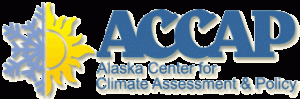What We know About Walrus and Sea Ice: The Sea Ice For Walrus Outlook (SIWO) Project
Each month, the Alaska Center for Climate Assessment and Policy hosts a webinar on Alaska related climate issues. This month's webinar:
- Tuesday, May 24th from 10-11am Alaska time
Presenter: Gary Hufford, National Weather Service, Alaska Region
A weather forecast and sea ice information for northern Bering Sea and Bering Strait subsistence communities called Sea Ice for Walrus Outlook (SIWO) is updated weekly with information on sea ice conditions and weather relevant to the walrus. SIWO includes: an assessment of current ice conditions using up-to-date satellite imagery; a 10-day outlook of wind conditions; written observations of ice conditions from Alaska Native
hunters; and comments from sea ice experts and other contributors. SIWO is an activity of the SEARCH Sea Ice Outlook. The SIWO collaboration includes weather and ice forecasters, climate scientists and sea-ice researchers at NOAA, the National Weather Service, the University of Alaska, and the Arctic Research Consortium of the U.S. (ARCUS, with funding from the National Science Foundation's Division of Arctic Sciences). SIWO is available through Web and Facebook sites. Join this webinar to hear about what we have learned about walrus distribution and habitat from a blend of western science and traditional knowledge, how this information provides the foundation for creating SIWO, and how you can contribute to the outlook.
To view the latest Sea Ice for Walrus Outlook: http://www.arcus.org/search/siwo
How to Participate / Log-In to the Alaska Climate Webinar:
1) With a regular telephone dial: 1- (877) 594-8353
2) When prompted, enter the Participant passcode: 83847342
PLEASE MUTE YOUR PHONE DURING THE PRESENTATION. The audio is very sensitive and your external conversations and typing can be heard by other participants. Thank You.
To view the presentation during a webinar:
1) Point your web browser to: http://infiniteconferencing.com/Events/accap/
2) Enter Participant Code 83847342.
3) Enter the rest of the requested information (The name and organization you enter will be seen by other participants, but your contact information will remain confidential)
4) Click the blue “log-in” button
For support during a call, press *0 on your phone and a conferencing coordinator will assist you. This new software will work for both Mac and PC users. You may be prompted to turn off Pop-Up Blockers. In most cases you can right click on the pop-up blocker and click on the “Allow pop-up blocker” message.
For best results, please connect to the internet with Mozilla Firefox, Apple Safari, or Internet Explorer. Chrome users may occasionally experience instability.