Recently, we’ve been getting a lot of questions from the AOOS community about how to download original data sets hosted through our web portals. Whether you are traveling (or live) in a remote location with limited broadband or you’re looking for specific quantitative information for a given point and/or time, there are two ways to capture and export datasets hosted through the AOOS website.
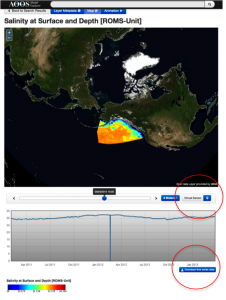 On the Real-time Sensor Map, the easiest way to capture and export data is by clicking on links at the bottom of the page where it says “Source data available at…”
On the Real-time Sensor Map, the easiest way to capture and export data is by clicking on links at the bottom of the page where it says “Source data available at…”
For derived information, the “Virtual Sensor” tool allows users to create and export data sets. This tool is available through the Model Explorer, the Cook Inlet Response Tool and the Arctic Portal. Here's how it works:
1. click on the  tool (circled in red), drag and drop it at a desired location. This creates the time-series graph you see in the screen shot to the left.
tool (circled in red), drag and drop it at a desired location. This creates the time-series graph you see in the screen shot to the left.
2. click the ![]() at the bottom right-hand corner of the screen.
at the bottom right-hand corner of the screen.
Still need more data?
Want an entire dataset to view, work with or store on your hard-drive? No problem! Simply click on the Access Data tab on the AOOS homepage. At the bottom of the page you’ll see a grey box of Interoperable Web Services for technical users. Depending on the format you would prefer to export data, click on the appropriate url. This will bring you to a complete catalog of datasets available in the chosen format. To download, simply click on the name of the dataset you are interested in.
Don't know what your looking for?
If you are not sure what the name of a particular dataset is, you can always find it in the metadata, which is available for each visualization. Links to principal investigators, project descriptions and metadata are always available in the information tab for each data layer cataloged in the AOOS system.
